Robocalls may be the most annoying use of modern technology ever. Long gone are the days of quickly answering the phone on the first ring with hope that new business was waiting on the other end of the line. In service businesses like plumbing and HVAC our phones are the lifeline we rely on to generate income daily but the incessant barrage of spam calls generated by computers is a huge waste of time.
The reality for millions of Americans is that we receive way too many robocalls on a daily basis. Nearly 48 billion robocalls were made in the US last year, and they certainly aren’t going anywhere anytime soon.
What are Robocalls and how do they work?
Computer software leverages voice over internet protocol (VOIP) to quickly and cheaply call you. A computer-generated number comes up on your phone, which is often made to appear similar to yours to prompt you to answer. This technique, known as spoofing, disguises the true identity of the call origin and instead makes it show up as an unknown or generic number (like 123456789). Many times now my iPhone has identified incoming calls as “Russia”, I probably don’t have to tell you that I quickly end those.
Robocalls can also show up as real numbers that belong to someone else. That means if you ignore the call but dial it back later, you might reach someone who has no idea their number was misused.
What is the FCC doing about robocalls?
Good news: The Federal Communications Commission (FCC) is taking major steps to reduce the amount of illegal and unwanted calls for what seems like the first time. On June 6, 2019, the FCC unanimously passed a new measure that would help block robocalls. The ruling would allow carrier companies (like T-Mobile and Verizon) to automatically block illegal and unwanted calls before they reach consumers’ phones. Previously, carriers were allowed to block certain calls — but only after a subscriber agreed to opt in. Under the new measure, carriers can now do so without the consumers’ permission.
Like most things that seem too good to be true, there may be a catch: Carrier companies are not required to provide blocking services free of charge, meaning you might have to pay extra for it. Also, automated calls from legitimate companies (like reminders from your dentist’s office or an airline) may be blocked too.
Don’t want to rely on the government to handle the issue? There are some things you can do to stop the calls on your own.
The first thing you can do to stop robocalls is not answer any unknown numbers. Seems easy enough but also goes against everything we know as business owners, after all we rely on those incoming calls for new business.
- If you answer a robocall, you’ll be put onto a VIP list of people that the scammers know are more likely to pick up. Then, you could actually be passed onto a real person who may try to solicit information from you or trick you into buying something.
- If you are receiving robocalls you can file a complaint with the FCC, noting the time & date of the call, the number that appeared, a description of the message, and your number. This is a huge time suck and not likely to be something I would do but it is an official process so if you’re up for it click the link above.
- There’s always the National Do Not Call Registry (DNC) which makes it illegal for telemarketers to call you. By no means is it fullproof but its an easy process.
- Download a robocall blocking app from a third party or your cellular carrier, most are free with a paid premium option.
- Utilize the “Do Not Disturb” function on you phone. This is something I do regularly while on the job. With the iPhone I can set it so that my phone wont ring while locked unless someone from my contact list is calling. I find this to be one of the most useful of all options.
________________________________
How to stop robocalls on iPhones
By using Apple’s Do Not Disturb feature, you’ll only be notified for calls and texts from your contacts. All other numbers will be silenced and delivered in the background. Here’s how to use it:
- Go to Settings →
- Do Not Disturb →
- Allow Call From →
- Select “All Contacts”
How to stop robocalls on Androids
Similar to iPhones, Android phones have a similar Do Not Disturb feature that silences sounds and other notifications from any number outside of your contacts. Here’s how to use it:
- Go to Sound →
- Do Not Disturb →
- Exceptions →
- Select “Calls From Contacts”
_________________________________
Here are some of the best Robocall Blocking apps:
Hiya: An app that blocks any numbers and texts you want to avoid by using crowd-sourced data. Other services include blocking calls, blacklisting unwanted phone numbers, reverse searching incoming call information, and receiving spam alerts. Available on iOS and Android for free.
Verizon Call Filter: An app that blocks and silences unwanted calls for Verizon customers based on risk level. Available on iOS and Android for free.
RoboKiller: When someone calls you and their number is verified as spam from RoboKiller’s database, your phone won’t ring. Instead you will get a number that notifies you someone has been blocked. The difference between this spam blocking app and others is that it answers the call with a pre-recorded message, wasting the scammer’s time. Available on iOS and Android with a 7-day free trial, then $4 a month or $30 a year.
T-Mobile Scam Block: A default-off tool that prevents T-Mobile customers from receiving scam calls. Activate from your T-Mobile account, in the latest Name ID app, or dial #622# from your T-Mobile phone. Offered to customers at no extra cost.
Sprint Premium Caller ID: A service that allows Sprint customers to identify unknown callers by name and get warnings on spam calls. Activate from your Sprint account for $3 a month.

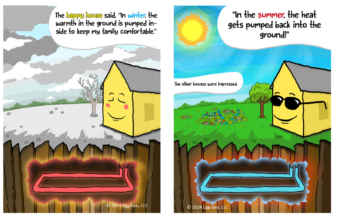


Join the conversation: